Detect And Remove Trojan Horses
Advertisement
USB Detect and Launch v.1 5
USB Detect & Launch allows you to automatically execute a script or application each time a USB storage device is plugged into your PC.
Advertisement
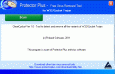
W32/CleanCycbot Trojan Removal Tool. v.1.0
cleancycbot.exe will detect and remove W32/CleanCycbot Trojan completely, from your system. Download the cleanyobdam.exe and save it in a temporary directory. Double click on cleancycbot.exe to execute it.
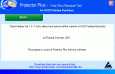
W32/CleanYobdam Trojan Removal Tool. v.1.0
cleanyobdam.exe will detect and remove W32/CleanYobdam Trojan completely, from your system. Download the cleanyobdam.exe and save it in a temporary directory. Double click on cleanyobdam.exe to execute it.
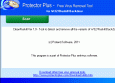
W32/CleanRuskill Trojan Removal Tool. v.1.0
cleanruskill.exe will detect and remove W32/CleanRuskill Trojan completely, from your system. Download the cleanruskill.exe and save it in a temporary directory. Double click on cleanruskill.exe to execute it.
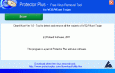
W32/CleanVKont Trojan Removal Tool. v.1.0
cleanvkont.exe will detect and remove W32/CleanVKont Trojan completely, from your system. Download the cleanvkont.exe and save it in a temporary directory. Double click on cleanvkont.exe to execute it.
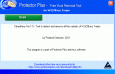
W32/CleanBanz Trojan Removal Tool. v.7.0
cleanbanz.exe will detect and remove W32/CleanBanz Trojan completely, from your system. Download the cleanbanz.exe and save it in a temporary directory. Double click on cleanbanz.exe to execute it.

W32/CleanOG Trojan Removal Tool. v.7.0
cleanog.exe will detect and remove W32/CleanOG Trojan completely, from your system. Download the cleanog.exe and save it in a temporary directory. Double click on cleanog.exe to execute it.
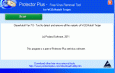
W32/CleanAntiAv Trojan Removal Tool. v.7.0
cleanautoit.exe will detect and remove W32/CleanAutoIT Trojan completely, from your system. Download the cleanautoit.exe and save it in a temporary directory. Double click on cleanautoit.exe to execute it.

A-squared HiJackFree
a-squared HiJackFree is a detailed system analysis tool which helps advanced users to detect and remove all types of HiJackers, Spyware, Adware, Trojans and Worms. Manage all types of Autoruns on your system, Explorer and Browser plugins (BHOs, Toolbars,
TheStubware v.1. 8. 2001
TheStubware is especially designed to detect and remove stubborn malware and virus. It is a freeware tool that analyzes your system and let you manually identify unwanted programs including adware, spyware, trojan, browser hijacker, rootkit, etc.
Worm Sweeper v.0.1
Worm Sweeper is a program that will detect and remove trojans or other malware. It will scan your system and detect which programs are loaded on startup. Then, if you select the 'Clean' button, it will display the list of them.
